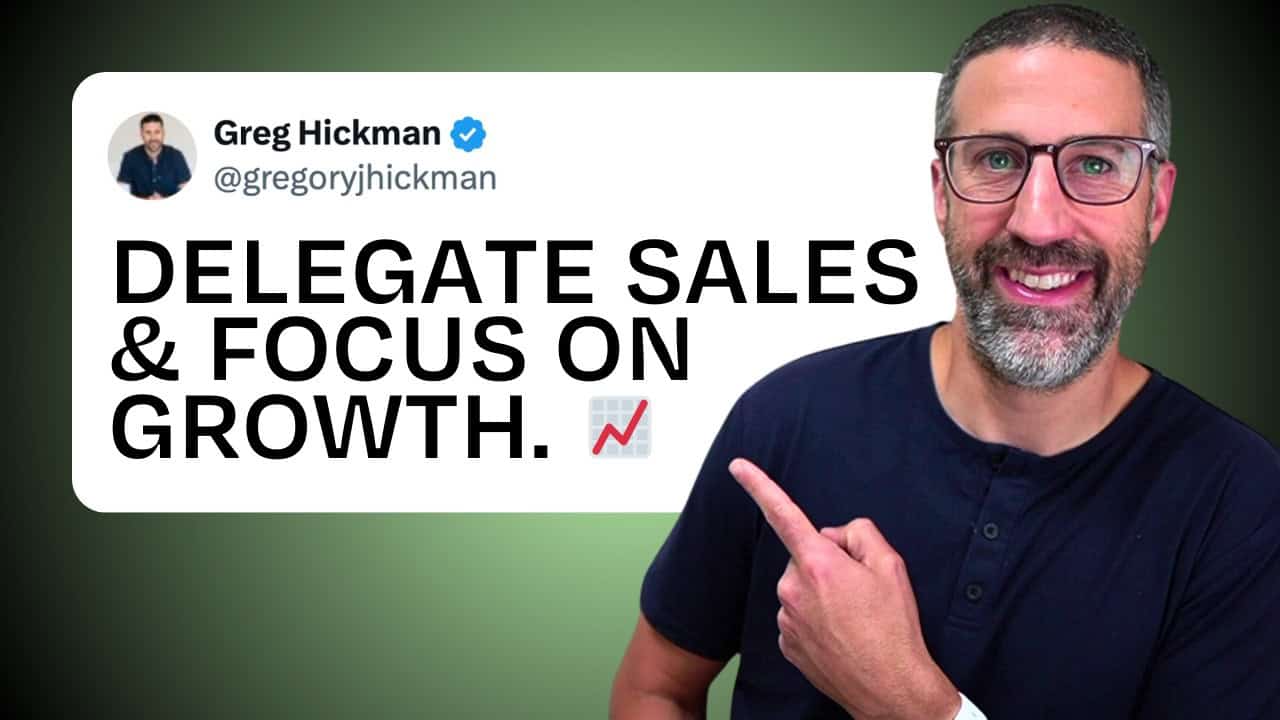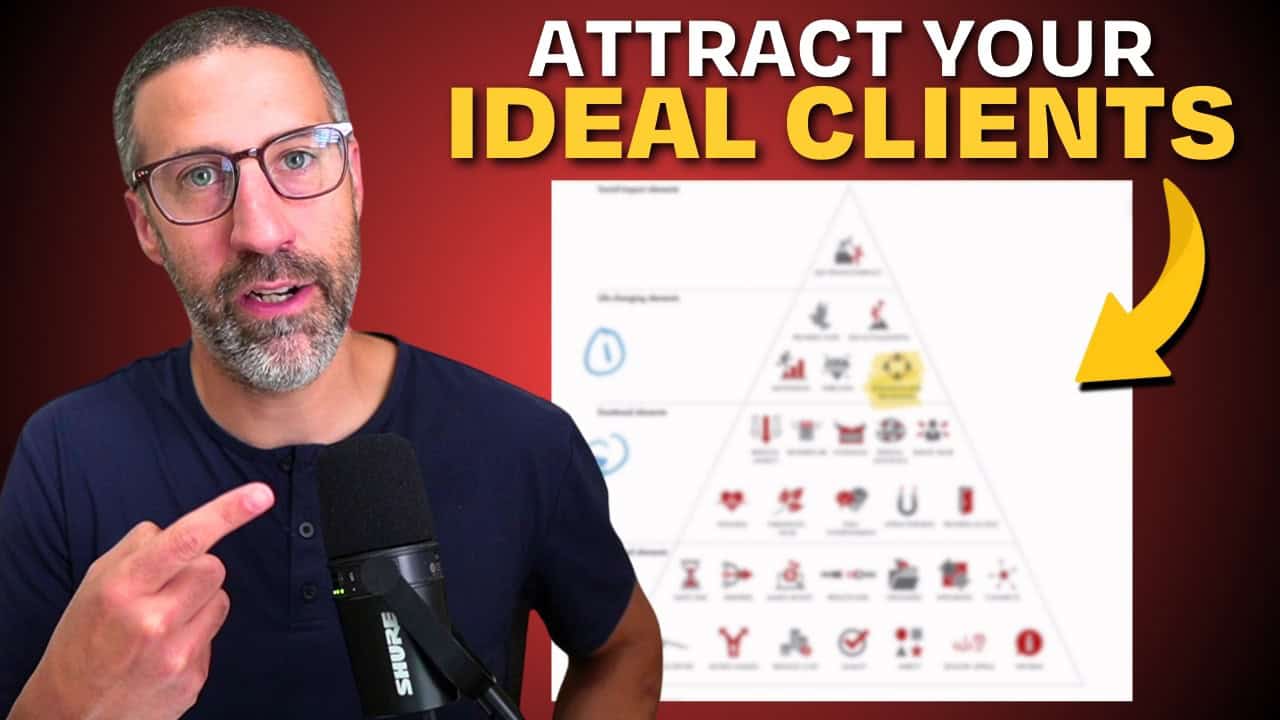“Greg, what’s your camera setup cuz your videos look awesome?”. If you’re curious I put together a walk-through with a list of everything I personally use. Note: Don’t let this be a distraction from you creating content for your audience. All you really need is a phone. You’ve been warned. :)Here is the list of what I’m using (note some are affiliate links):
– Sony a6500: [https://amzn.to/35vyxfm](https://amzn.to/35vyxfm) – Sigma 16mm 1.4: [https://amzn.to/2T0A4Yi](https://amzn.to/2T0A4Yi) – Magewell USB Capture HDMI Plus: [https://amzn.to/2QYYUVS](https://amzn.to/2QYYUVS) – Focusrite Scarlett 2i2 USB Audio Interface : [https://amzn.to/36xaE8u](https://amzn.to/36xaE8u) – My Mic: [https://amzn.to/2tC8Z2V](https://amzn.to/2tC8Z2V) – My other Mic: [https://amzn.to/2T4uGDq](https://amzn.to/2T4uGDq) – iPad Pro: [https://amzn.to/37KSFf0](https://amzn.to/37KSFf0) – Apple Pencil: [https://amzn.to/36BlOJv](https://amzn.to/36BlOJv) – Ecamm Live: [http://altagency.com/ecamm]
Transcript / MP3
What’s good, everybody, Greg Hickman here. And in this video I’m actually going to do something a little bit different. Um, I’m actually gonna share my set up here in my office. This is my home office. I am moving into a new office here soon, um, on how I do my live streams into our Facebook group, um, for both our free group at the all agency community as well as our paid client groups. Uh, also how I usually record my podcast slash YouTube videos. And mainly because I get this question all the time like, Hey, your camera looks so good. Like, how is this set up? Um, what are the tools? So below this video you will find a list of all of the actual tools and links that I am going to mention, uh, in this video. So first and foremost, the setup, let me flip.…I can flip this camera around. So, uh, here’s what we can, here’s what we’re gonna do. Uh, my desk is currently set up like so next to the window. So a lot of people mentioned my lighting. I usually shoot with, uh, facing my camera, which you can see is right here and the window is right behind it. So I usually get really good natural light. Um, and depending upon how bright it is, I can close these blinds and or the curtains and control that fairly well. Um, so that’s it. So the camera set to the side. So when I’m sitting at my desk, I’ll flip this around. You can see like here’s my camera and here’s the webcam, which I don’t use for those videos. My camera’s over here. Uh, this is a Sony, a 6,500 with a Sigma 16 millimeter, 1.4 lens. So here is the camera just on a very cheapo tripod.And the reason that the video is blurred or the background is blurred in all of my videos is because of the lens that Sigma 16 millimeter, 1.4. Um, I really wish I could have filmed this video like a YouTuber and done all the slow motion stuff. But like that’s just not me. And I wanted to answer this question cause I get this question literally at least three to five times a week for the last two years. And I’ve been meaning to make this video. So all of the stuff I’m talking about is linked up below if you want to get it. Many of them are affiliate links through Amazon or whatever. So I will get like a little kickback. I’ve actually never done Amazon affiliate stuff, so just a heads up that, that’s that. Um, so when I’m sitting here, I’ll literally just look right at this camera.So like this is my view. I’m holding the camera right in front of my face and I’m just talking right here. Now you’ll see, um, I use E cam live on my computer and this is what allows me to stream. Uh, I’ll, I’ll hop on to a screen share here probably in a minute. But, um, because I’m always at my computer, uh, I just use my actual podcasting Mike, which is a Heil PR 40, which has an XLR connection, which is connected to this focus, right Scarlet to [inaudible]. So this Mike is connected to here and then this is a USB into the back of my iMac. You with me? So when I’m looking at this camera, I’m talking into my microphone and that’s how that works and I can see what you’ll see from this view. Obviously I’m looking this way, but normally I’m just talking like this and so this is the view of most of my videos and I can twist if I want my desktop screen to show up like I do a lot. I’ll just kind of move my seat a little bit and do do that. So hopefully that was helpful. Now sometimes just for, because I like to do it, if I want the Mike out of the view of the camera, I can take it up on the boom arm, raise the boom arm and angle the mic down. It’s not really a shotgun mic, but it serves as the same. Really the same.Yup. Serves as the same thing. You just turn up the mic a little bit. Audio is not as good, but from that view then you can see the mic is up high. And again, apologize for the unprofessional video on this. This is just from my iPhone. Now. Um, what allows me to make my Sony DSLR serve as a webcam is a device. Um, it’s like a four K converter is called a major wealth. And so I’m literally getting in the weeds here, but it’s this little black box right here called a major well. Um, and all of a sudden my headphones started going off. So, um, camera’s connected to this major well made well is this blue cord that goes into the back of my USB iMac. And that’s pretty much the connection, fairly simple. Um, that thing, the major well is like $350. They make cheaper versions.Um, but I’ll link up the one I use below. Now again, a big piece of, of what makes us easy for me and my workflow is E cam live. Uh, and what I’m going to do is now that you’ve seen the camera, which is a Sony 6,500 with, um, Sigma, 16 millimeter, 1.4 Heil 40 focus, right to [inaudible], all of which are connected in the back by a USB of my iMac. I F I turn on Ecamm live and let’s hop over to a screen share of he live so I can show you how I’ve set it up there. So let’s jump in. All right, so this is now the view that you normally see when I’m recording a podcast. Um, and let’s look at my screen. And so my screen if I do desktop only is essentially now you see, um, you can see e-comm live here, which the camera is pulling from my Sony.This is super meta. So hopefully you’re getting this, um, and down in the sound levels, which is accessible through the window in the ECAN live app. Um, I just have my Scarlet to ITU, which I showed you earlier and connected to that. So this is my audio levels. Now you’ve seen me in my, in my videos draw on the iPad. And so I have my iPad connected as a, uh, to the USB. Um, actually through the lightning cable cause I the iPad pro and I set up a scene in E cam as my camera plus my iPad, which now allows me, you can see down here, like I can add different screens. I can add a second camera if I wanted, which would be my webcam. But, so I chose to minimize my talking video, my talking head, which you see me over here. And if I want to now draw on my iPad, which you’ve seen me do, if you watch any of my videos, I can now do that.Now if I really wanted to like change how the view of that is, I can do side by side and talk like this, which works for some videos. Um, or I could choose this and I can move while I’m doing alive. I can actually move this around and it works out pretty well. And so if I want to just show, like on the, on econ, if I wanted to show my desktop, I could choose desktop and now I can go around on my desktop and you know, do my live that way. But really that’s it. It’s, I try to keep it super simple. Um, and again, I’ll link up all of the stuff below. Uh, you do not need to do all of this to do a live. You can use your regular webcam, you can use a regular USB. Mike, I had just been podcasting for a long time and so I had the gear and I had the camera, cause I do a lot of video stuff. So,Mmm.When I move into our new office, I’ll do like another tour. But hopefully this helps you understand. If you want to do a simple setup to create your YouTube channel or do lives into a private Facebook group or for your clients, do live trainings for your clients, you can do it all just like this. A simple setup, um, iPad camera DSLR that connects into the major, well that’s like the key piece that makes you, uh, allows you to use your, um, your DSLR camera as a webcam. And then you can use your nice camera for any sort of web conference calls, zoom meetings, and really step up your like the look and feel. So if you’re a coach, consultant, agency and you work with clients remotely, you can really kind of, I dunno, you kind of have a better experience with your clients when they have a better view into your world.And that all comes from the camera and the lens. So hopefully you find this helpful. And let me know if you have any questions below. Happy to answer those. Again, I keep it fairly low tech. I’m not a professional YouTuber. Uh, I just get this question so many times, so I wanted to ask, um, and really the how to connect your iPad is just the lightning cable or the, what’d they call the USBC cable of the iPad pro into the back of the iMac. And that allows me to then share my screen, at least [inaudible] allows me to share my screen. So hopefully you guys found this helpful. Ask any questions below and we’ll talk to you soon. Hey, if you’re an agency owner and you’re done growing your traditional agency model and you want to add on high ticket coaching and or consulting program, then join our free community over at all agency.com/group or we’re going to share the latest strategies and tactics to add that as a revenue stream to your business today.
Read less