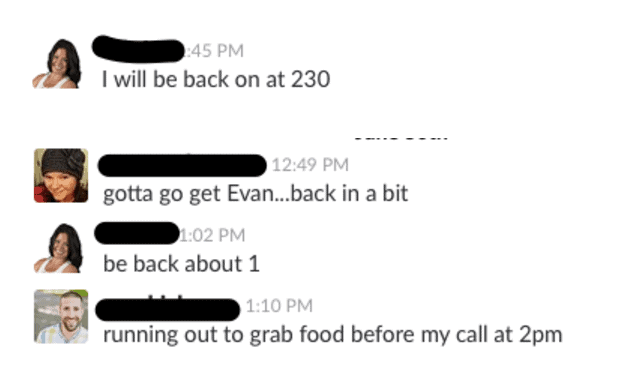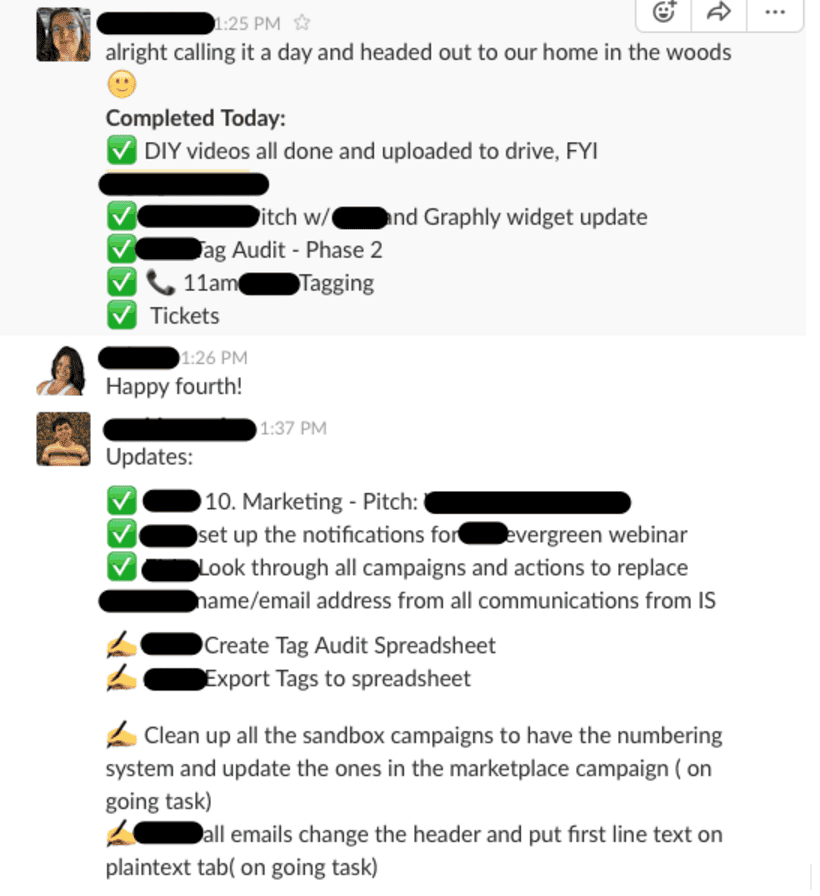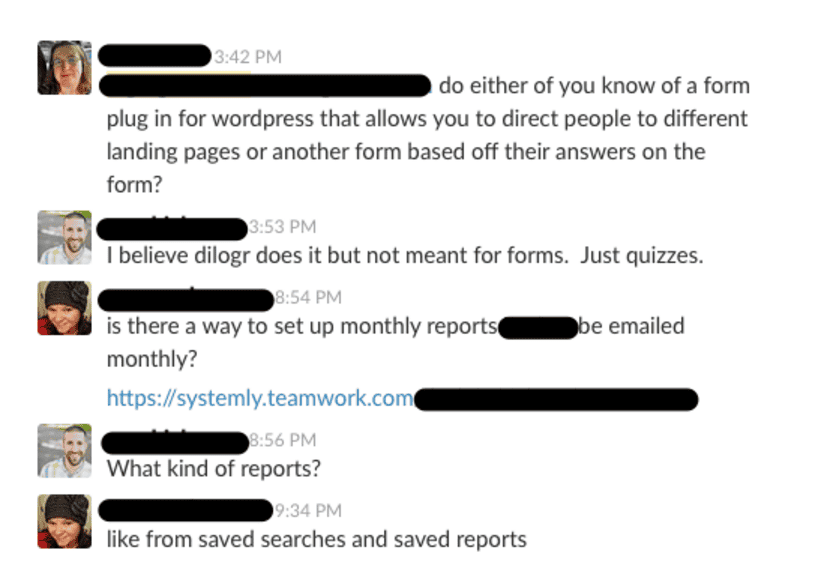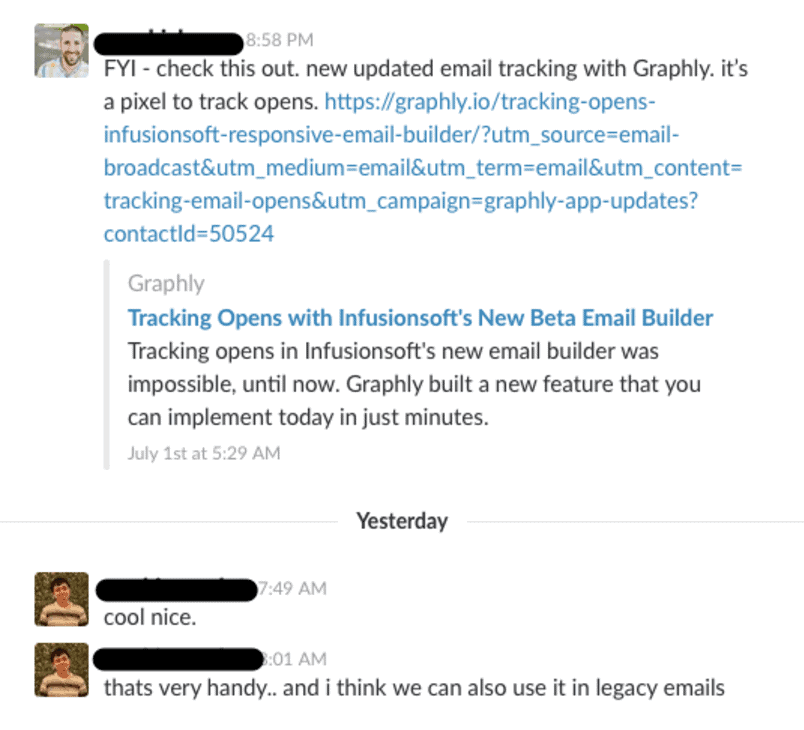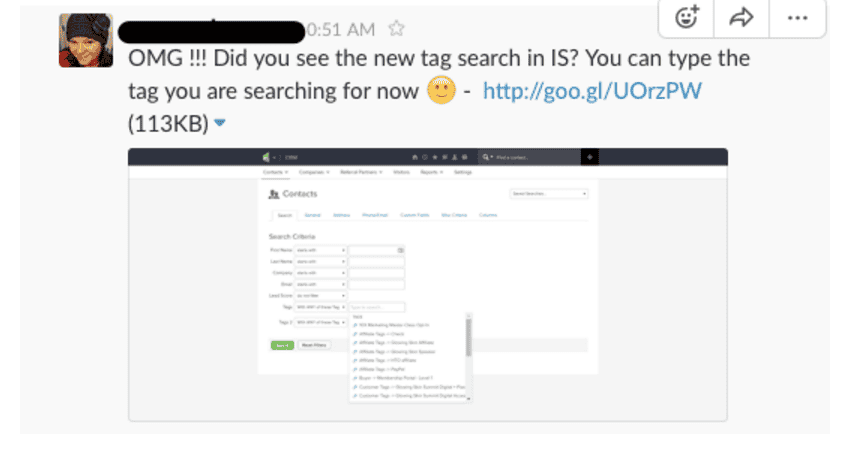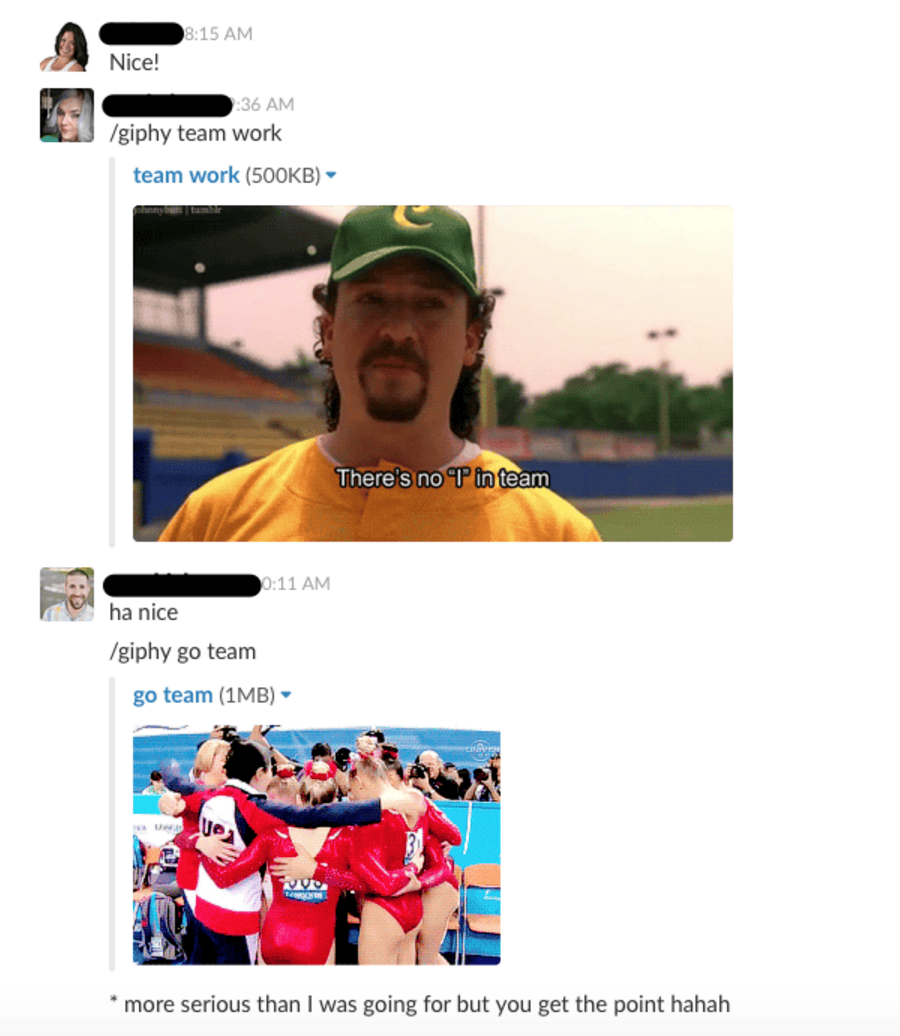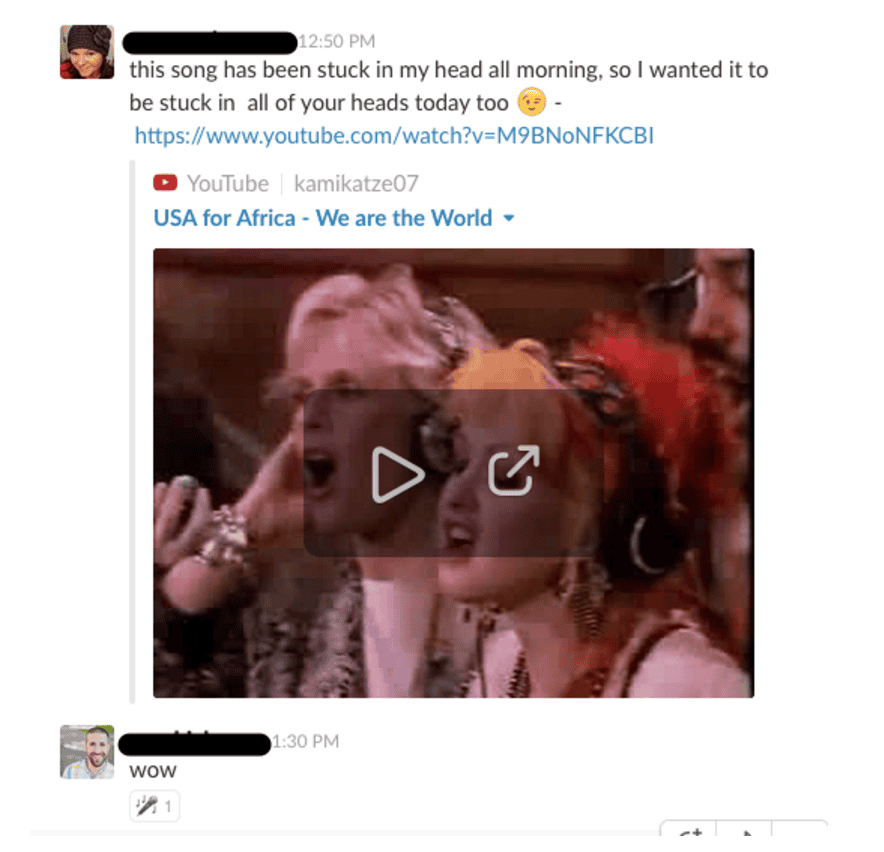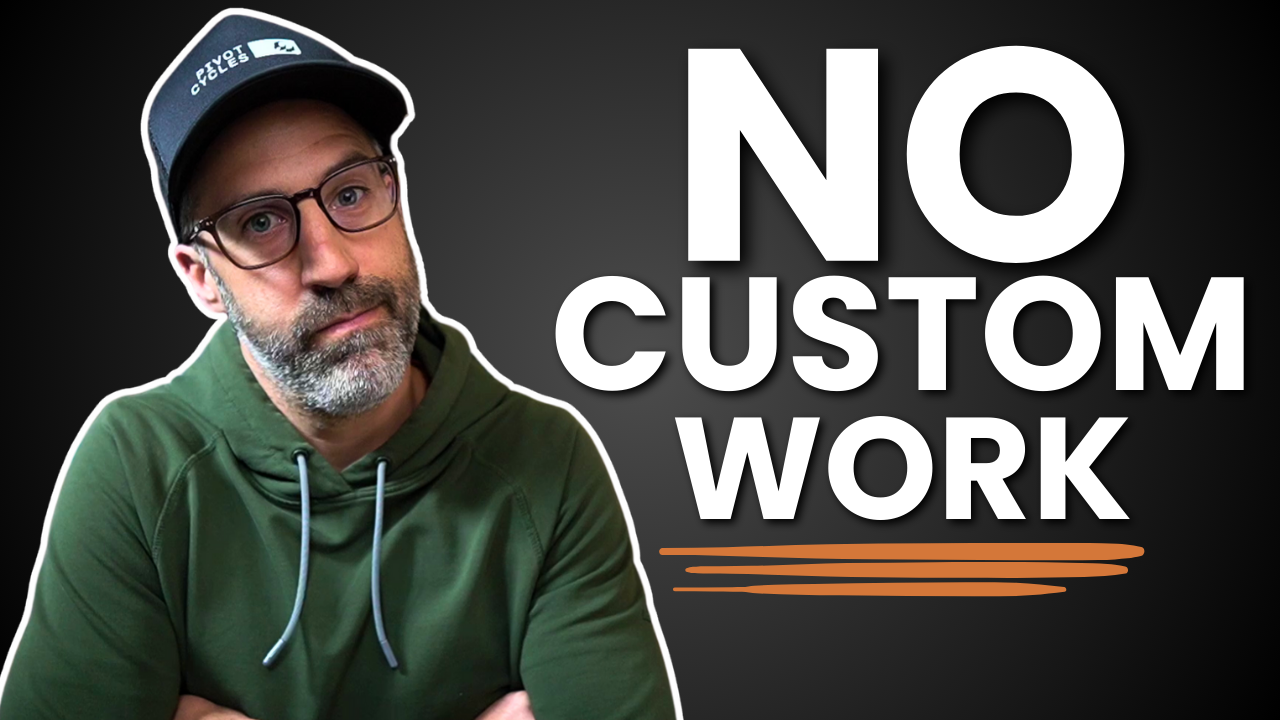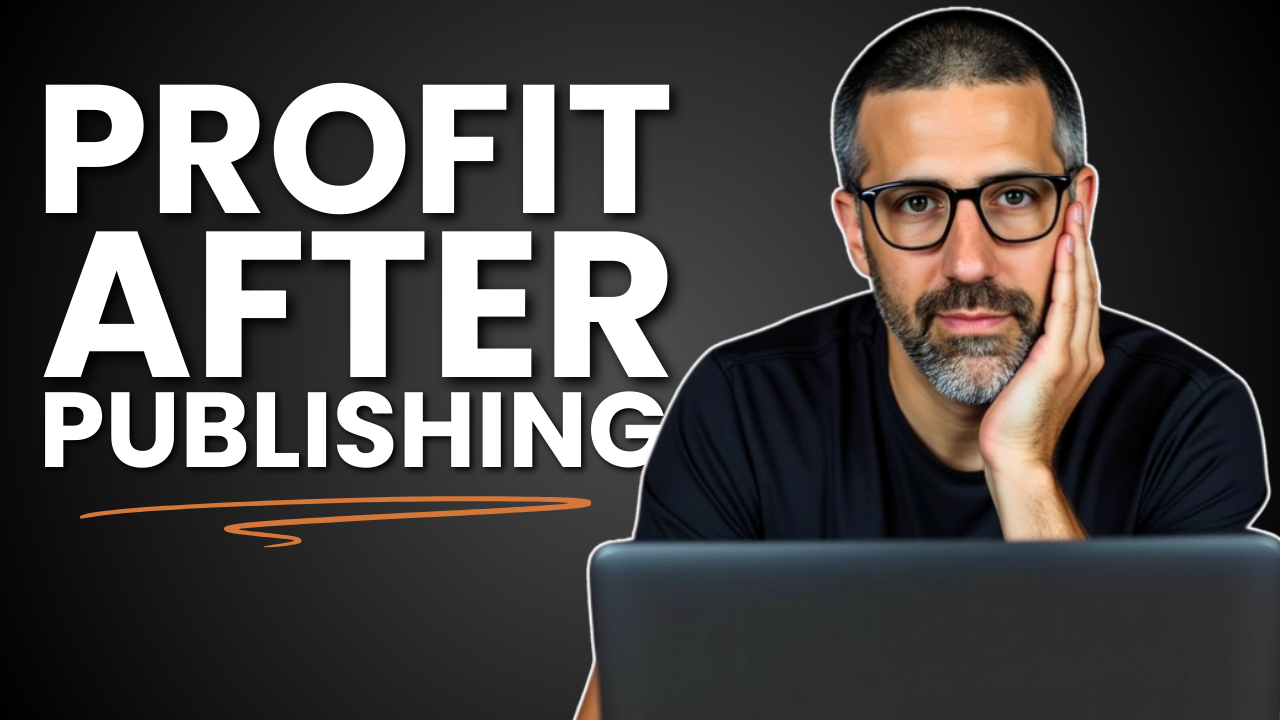I constantly get people that ask me, “Greg, what systems do you use to manage your remote team?”
I constantly get people that ask me, “Greg, what systems do you use to manage your remote team?”
This is one of my favorite questions because I truly geek out on systems and procedures.
Now, while we’ve previously shared a post detailing all of the tools we use to run and manage our remote team, we seem to consistently get asked about how we use Slack.
When I’ve shared how we use Slack at System.ly with friends and even some of our clients, they later come back to us saying that their team is now using it in a similar way and LOVING it.
Now, before I dive in you may or may not know what Slack even is.
In it’s simplest, Slack is a messaging app for teams and you often hear its promise that it will keep you and your team out of email which is known to be unproductive.
[Tweet “Warning: If you use Slack with no system, it can become just as bad (if not worse) than email.”]
A quick caveat: Companies who already use Slack and are familiar with some of its basic features and functionality will get the most out of this post. Or, if you’ve been curious if Slack would be a good fit for your remote team, this post might help you paint a picture of how you’d use it in the day-to-day.
I’ll admit when we first started using slack we had no system.
I had to do a ton of searching to see how other companies use Slack to see if anyone put together some sort of consistent process for leveraging the power of slack without allowing it to ruin your team.
How we use Slack is based heavily on what I’ve read and found applicable to our team’s situation.
My main focus in using Slack was to keep us out of email but create a SIMPLE place to centralize and streamline our communication.
Although, we may not get it right all the time, here’s a breakdown of how we use slack as a remote team to stay efficient and have fun.
Channels: Streamline Communication
Think of channels as topic-specific chat rooms.
Discussions in Slack can be inclusive as a channel open to the whole team/department in the company, or as discreet as a direct message between two people.
As a remote team, I feel it’s best to encourage conversations to happen in the most public place possible as long as it relates to the appropriate channel, which we’ll breakdown shortly.
[Tweet “When using slack, encourage conversations to happen in the most public place possible.”]
A ton of value can be generated if someone asks a question and gets the answer in a place visible to the rest of the team. It lets other people know that a problem was solved, and allows anyone who has had a similar issue later to find a solution by searching.
It’s also important that this can get out of hand quickly in certain scenarios so we also encourage our team to be mindful of when a conversation becomes too “back and forth” and it should be moved to a direct message before sharing the final conclusion back in a public channel.
All this to say, we designed our channels specifically around the above beliefs so let’s look at each channel and how we use it.
#daily
This is by far the most important channel for our team if I had to pick one.
Think of this channel as a “check-in, check-out” by every team member.
Being remote and on different time zones, we all are on slightly different schedules so knowing when someone is available and not is extremely important.
The Check-In
Each team member will check-in first thing in the morning with the key tasks they are focused on that day and any blocks of time they may or may not be available.
You can see here how our team keeps it short, sweet and to the point. Some of us even use emoji’s to clarify which items are calls/meetings or focused work.
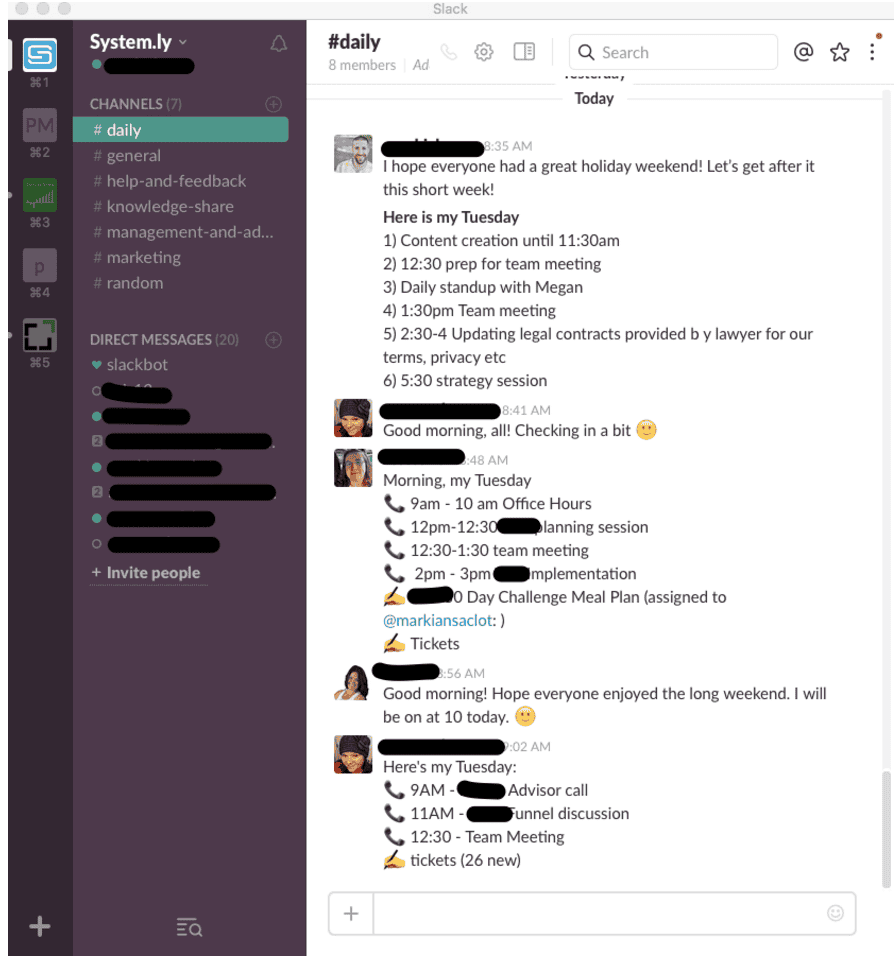
By seeing when our team is on calls and/or in focused work we communicate to each other what sort of response we can expect.
I obviously wouldn’t expect an immediate response if someone is on a call and I know they’ll get back to me when they are done.
The Check-Out
We actually have two types of “check-outs”. The first is if you’re going to be stepping away for a bit, say for lunch or with our team to pick up a child from school etc.
The second is the final checkout of the day. This checkout is important for me as a CEO to see what people were intending to get done in the beginning of the day and what actually gets done by the completion of the day.
This allows me to quickly see if there are roadblocks and or issues preventing work from being done. If there are roadblocks, I can jump in and try to eliminate what’s blocking my team so they can move forward.
As you can see from the below, the team likes to use emoji’s to identify a check for what’s been completed and what is still in process.
As you can see this channel is literally only used for the Check-in and Check-outs throughout each day.
Having this channel be very specific lets us know where to look to check on someone’s availability and focus for the day.
#help-feedback
This one is pretty self-explanatory and goes back to what we mentioned earlier in that we really encourage questions to be answered in a public place so others can learn and hear what’s going on in case they run up against the same issues.
That’s why there is a channel dedicated to it. 🙂
If anyone on the team needs help with something or has a question it goes here.
#knowledge-share
This one is quickly becoming my favorite channel.
When it comes to building and implementing marketing automation systems for our clients, we’re constantly learning.
The software we use continues to evolve and new tools become available, so we need to share our new learnings with each other somewhere.
If Infusionsoft roles out a new monthly update or a software we use, like Graphly as you can see below, has a new update, we can communicate this with the rest of the team.
I’ve found that with a remote team it’s important to make knowledge sharing easy. While this is a new channel for us, I’m sure we’ll be moving a lot of this knowledge into some sort of Wiki or Google Doc somewhere as that’s where most of our SOP’s live.
#management-and-admin
This channel is purely for the management team to communicate back and forth in order to identify, discuss and solve any specific issues that occur throughout the week.
We also have a specific portion of our Weekly Team Meeting that is dedicated to IDS (Identity, Discuss, Solve) so anything that comes up in this channel throughout the week will get added to the team meeting agenda.
#marketing
This channel is new for us and will be used to discuss specific marketing initiatives, social media, items related to scheduling of blog posts etc.
As we start populating this channel, we’ll revisit this post and share some of the behind the scenes but the intention is to allow for the marketing related team members to have a specific channel for conversation.
#random
This is our “water cooler” channel where we can share fun and random things with each other.
This is the channel where you’ll see the most GIFs.
Note: if you’re using slack and not using the Giphy app you’re totally missing out.
Giphy lets you search from the world’s largest library of animated GIFs, making it easy to find and integrate using the /giphy slash command for your team.
Example: typing “/giphy cats” will display a cat GIF in your channel.
As you can see from the below this is a fun channel for us and a place where we congratulate each other.
It’s also a place where we’ll share photos from our weekend with family and friends.
One of the biggest challenges with building a remote team is building that bond that you get from being in the same office so our #random channel is like our water cooler and our place for sharing the fun stuff that isn’t business related.
If you have a remote team, I highly recommend this channel.
Direct Messages: Keep The Private, Private. Don’t Distract Others If You Don’t Need To
While the above channels are extremely powerful for our team as a group, we also really rely on direct messages (DM’s).
This is where we can have one-to-one conversations on specific topics or client situations and sometimes form a small group.
I love direct messages because I don’t have to keep my email open for long periods of time to go back and forth with the team which always ends up in me getting sucked into something I shouldn’t be focused on at that time.
It also free’s me from the days when I had to have 10+ Gchat windows open at a time. You know how painful that was, let’s not kid ourselves.
For us, DM’s replace shooting someone a quick email, or approaching someone desk to ask a quick question (we’re remote remember).
Between our channels and DM’s we really don’t have to email each other for much of anything internally related which keeps email focused on client related issues for the team as well as keeps the inbox clean from another set of emails that really didn’t need to be there in the first place.
Integrations: Only Use Them If They REALLY Add Value
I’m sure there are many that will disagree with me here but we’ve tried integrating our 3rd party tools like Teamwork Desk, Teamwork Projects etc into Slack.
For us, that just made it more of a mess.
We’re already in our project management tool all day, what’s the added value of now having a second notification go to Slack? For us, it was unnecessary. For others, it may be beneficial but I’d encourage you to limit your integrations if possible and if they are just creating an additional mess.
Setting & Managing Expectations: Get On The Same Page With Your Team
We all do a pretty good job of leveraging slack without it becoming a distraction. Our #daily channel really helps us do that by knowing when people are available and available for chat vs deep in focused work.
Each person on the team has set up their own notifications and alerts to their liking. Personally, I have all notifications off as I have scheduled a time to review slack and email. While others on our team get notified if they receive a DM or get a direct mention in a channel.
This is a personal preference but I am trying to avoid getting hammered with alerts all day. Depending on your role in your organization, you might need to receive more alerts than someone else so use your judgment, talk to your boss or manager and set what works for you, but make sure everyone is on the same page when it comes to response time and expectations for response time.
Risks and Opportunities
If you’re using Slack incorrectly or without a system, it can easily cause more distractions than email. It can feel overwhelming all day and just stress people out. It’s a real possibility so be aware of that.
Our way of using Slack may not work for you. Hopefully, it gives you some ideas or inspiration on how you can be using it in your own business with your team.
While there are plenty of risks, there are also opportunities to use Slack better as a team.
It’s become an important piece of our success as a team and we’re always looking to improve our setup, reduce the clutter and eliminate the unnecessary.
Does your company use Slack as much as we do? If so, we’d love to know how you use Slack in the comments. By sharing your experience below in the comments, you may learn something from someone else or inspire someone else to get started with Slack.